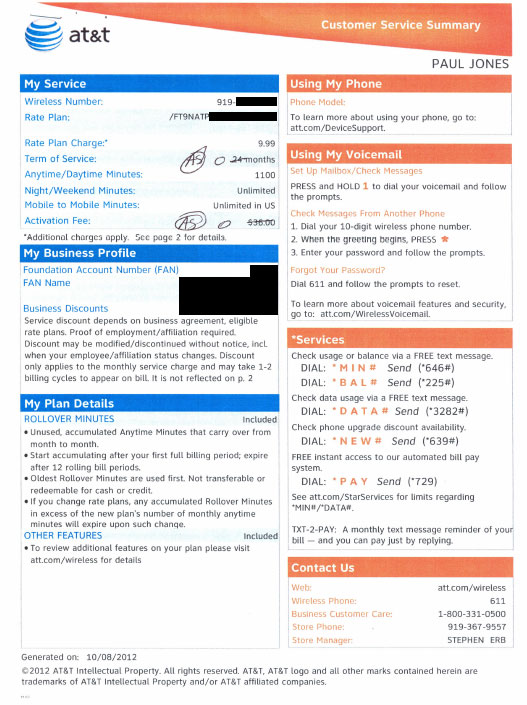Microsoft Office 2013: Licensing from Hell
March 4, 2013
I upgrade to the latest version of Microsoft Office every time a new version is released. While some feel that Office has more features than anyone needs, I spend much of my time working in Office and have always appreciated the new enhancements and features that came with each new Office release.
Unfortunately, Office 2013 brings with it such insane licensing agreements that I cannot buy it. I do not have any reasonable options. There are basically four options I could consider, but each one presents a roadblock.
Option 1 – Office 2013 Professional
This is more-or-less the same product I have purchased from Microsoft with every product update. In the past, I could install that on my primary desktop and I could install it on my laptop. I could use it for work-related activities or personal stuff. If I bought a new machine, I could uninstall it from my old machine and install it on my new machine. The Office 2013 Professional license agreement forbids that. It says that the software is licensed for a single computer and that “you may not transfer the software to another computer or user.” You are not allowed to install a second copy on a laptop, either. Honestly, I don’t care about the desktop and laptop installs. However, I do buy new computers from time-to-time and if I buy a new one, I don’t want to be in a situation where I cannot install Office. And, that’s exactly what it says. I cannot do that. Just imagine spending $400 on new software tomorrow and the next day your computer breaks. You’re out of luck. You lose your computer and your $400 for Office.
Option 2 – Office 365 Home Premium
This is Microsoft’s new subscription service. You basically get everything in the $400 Office Professional version, except it’s a subscription service. With the service, you get updates at no charge as long as you maintain the subscription. The cost is $100/year, which is a reasonable price as compared to the Office Professional 2013. Further, you have the right to install and use Office on up to 5 different computers. You can even use it on Mac or Windows. Boy, for those looking for an opportunity to escape Windows for a Mac, this is the ticket.
Unfortunately, this option has a major problem: it’s licensed for home use only. You are not allowed, per the license agreement, to use it for business. It states that Home Premium is for home use. So, if I use this for business? It is rather explicit about saying it is for “Home” and “Non-Commercial Use”. So, what if I author a document for work using it? Apparently, that’s not acceptable. My wife owns a business where she needs to use Office about 10% of the time, whereas the other 90% is personal. Well, that’s not permitted, either. Both of those activities would be classifies as commercial use. So, Option #2 is out.
Option 3 – Office 365 Small Business Premium
This option allows one to buy Office for use in business. Oh, but this one is explicitly listed as a product for business use only. I assume that is the case, because this page says “for business use” under the “Which Office products are available for home and business?” drop-down. Further, if you try to sign up, it wants your business name and email. But, I don’t want something exclusively for business. This is sometimes used at home and sometimes I use it for work. So, this one is out.
Option 4 – Office Home & Business 2013
This one is like Office 2013 Professional, except it is missing Publisher. I want Publisher! So, I buy this and don’t get Publisher? I guess so, but it has a lower price, too. I guess I could buy Publisher separately. The problem is that, like Office 2013 Professional, it is tied to a single computer. You spend the $220 they are asking for the product, but have the risk that if the computer dies, your $220 goes out the window. No thanks.
Conclusion
Microsoft has successfully created a licensing scheme that is so messed up that I have no upgrade path. Congratulations, Microsoft. I’ll keep using Office 2010, as I have no viable, legal alternative. In the meantime, I’ll have to invest a little time evaluating alternatives. There is Kingsoft, WordPerfect, and LibreOffice. Others?

UPDATE: It appears that Microsoft heard this complaint from too many customers, as they have made a sane step toward licensing. It is now permissible to transfer purchased copies of Office from one machine to another, if you wish.
Permalink: Microsoft Office 2013: Licensing from Hell